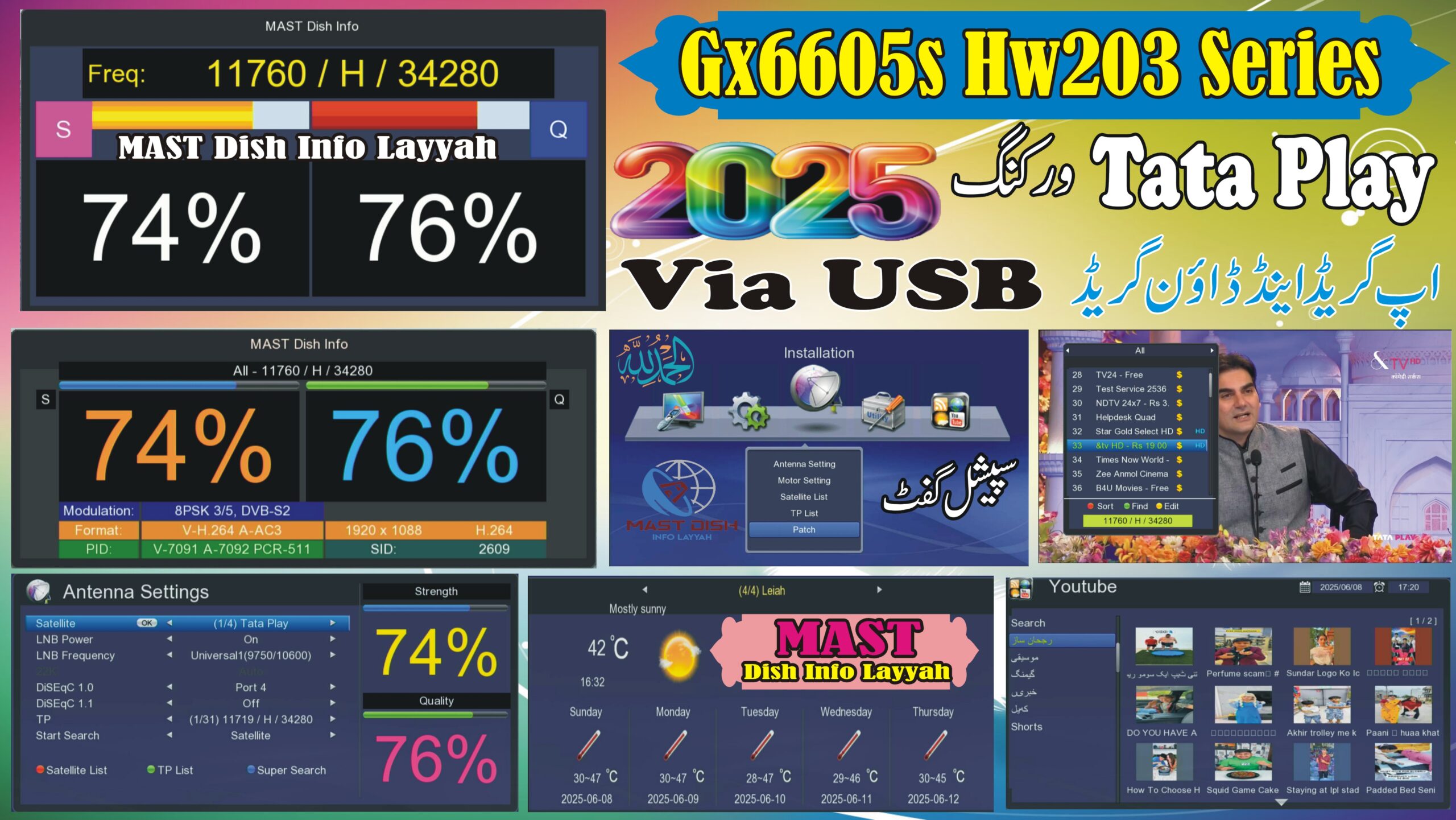Gx6605s HW203 Double Zoom Signal New Software 2025 Tata Play , YouTube & Weather Ok By Vision K3
#mastdishinfolayyah
►For Board: ☑️
Gx6605s NK-Me Boards like 888, 111,
GX6605S-S2 20220720, 5815 & Solid 6363 old etc
What’s New in This Software ?
► New & Latest Software ☑️
► Beautiful Graphics & Theme ☑️

► F1F2 Remote ☑️
►For Hidden Patch Menu Press 6666 ☑️

►For Hidden Server Menu Press 6666 ☑️

►Wi-Fi Catcher MT-7601 & RT- 5370 ☑️

►Beautiful Zoom Signal ☑️

►Beautiful Zoom Signal in Two Strips ☑️

► CCCam Option ☑️

► V-Cam Option ☑️

► CANAL Option ☑️

► MGCam Option ☑️

► 83e Working Fine ☑️

► CLINE No Freezing ☑️

► Audio Option Added ☑️

► Satellites for Indian region added ☑️
► Weather Working Fine ☑️
► Downgrade File available ☑️
► YouTube Working Fine ☑️


►Many IPTV Option Added ☑️
► No IPTV Working ☑️
► Power VU & Biss Key (No Auto Roll) working☑️

► Multiple IPTV Options Added ☑️
►Downgrade is working with USB ☑️
► Simple Downgrade with USB ☑️
Auto detect recovery.bin

NOTE::
Install at your own risk.
We do not have responsibility of dead boxes, warranty issues due to usage of this software.
For Software Click Here Below Vision K3 With F1F2 Remote
For Downgrade Software Click Here
Recovery Method
Rename your supported software as “recovery.bin” and copy it to USB.
Insert the USB and reboot Receiver. On the next boot it will show you the upgrade.
Press “OK” With NK or 1506 Remote for Upgrade and Press “Exit” for skip the upgrade process.
For Recovery With NK or 1506 Remote
For Watching video of This Software Click Here Below
Note: Videos are embedded via YouTube LYTE for improved performance.