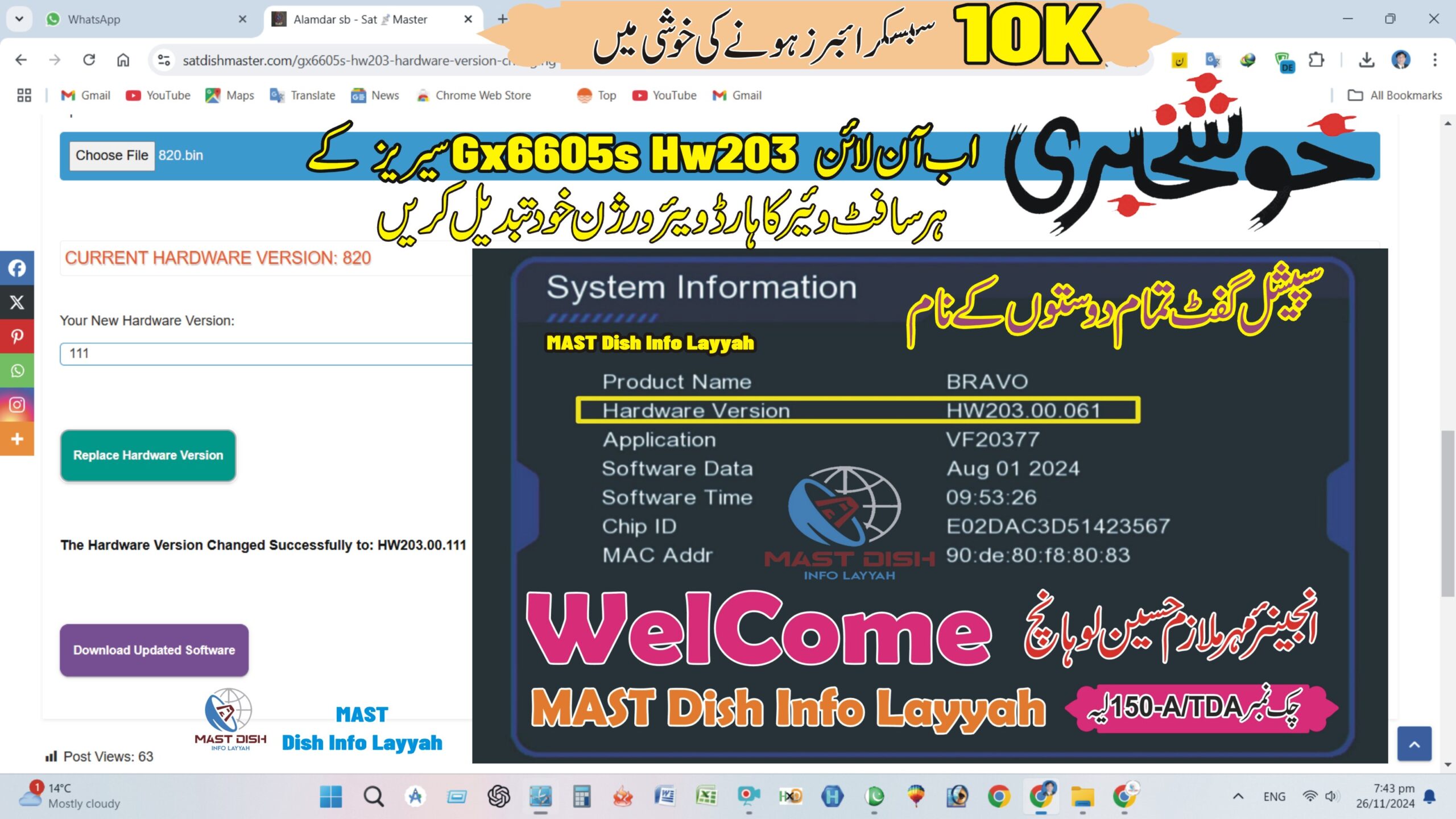GX6605S HW203 Hardware Version Changing Online Tool – Complete Guide
Assalamu Alaikum
My respected brother, my respected friends and unique subscribers, special gift
You can change the hardware version of any Gx6605s Hw203 software online.
The entire procedure is given in the instructions below.
For more guidance, the video link is given. Watch the video.
This software is special for those friends who subscribed to the channel, liked it, commented and shared it.
Jazak Allah
May Allah Hafiz
Note: Videos are embedded via YouTube LYTE for improved performance.
Gx6605s HW203 Hardware Version Changing Online Tool
Instructions:
1- Use GX6605s HW203 Software Only.
2- Change your Current Software Hardware Version End 3 Digits Only.
3- You can Find Your Current Software Hardware Version in System Information. or upload your software dump file here to find the current software Hardware ID.
The GX6605S chipset is one of the most popular hardware platforms used in satellite receivers across many brands. Every GX6605S receiver comes with a hardware version (HW version) such as HW203, which determines compatibility with certain firmware files.
Sometimes, technicians and advanced users need to change the hardware version inside the firmware to make it compatible with a different model’s software or to fix compatibility issues. This is where our GX6605S HW203 Hardware Version Changing Online Tool comes in handy.
What is Hardware Version in GX6605S Receivers?
The hardware version in your receiver is a specific identifier stored in its firmware. It tells the system and firmware what hardware configuration it belongs to.
For example:
- HW203 = Specific board design and chipset configuration.
- HW102 / HW105 = Different board versions.
- Custom HW versions for certain brands.
Changing the hardware version allows you to:
- Use firmware from another similar receiver.
- Fix "Mismatched HW Version" errors.
- Enable additional features from other firmware.
Features of Our GX6605S HW203 Hardware Version Changer
✅ Online tool – Works directly in your browser, no software installation needed.
✅ Supports 4MB GX6605S firmware BIN files.
✅ Easy editing – Detects and changes the hardware version in seconds.
✅ Safe – Edits only the HW version without damaging other firmware data.
✅ Free to use – 100% free online service.
How to Use the GX6605S HW203 Hardware Version Changer Tool
Follow these simple steps:
- Download your receiver’s firmware (
.binfile). - Open our GX6605S HW203 Hardware Version Changing Online Tool.
- Upload your firmware file to the tool.
- The tool will detect your current HW version.
- Select the new HW version you want.
- Click Change & Download to get your modified firmware.
- Flash the new firmware to your receiver.
When Should You Change the HW Version?
- When flashing software from another GX6605S model gives a hardware mismatch error.
- When upgrading or downgrading firmware for better features.
- When repairing receivers with corrupted firmware.
Important Safety Tips
- Always keep a backup of your original firmware before making changes.
- Never use an unrelated HW version – only use versions compatible with your board design.
- Do not flash firmware from completely different chipset families.
Why Our Tool is the Best Choice
Unlike manual editing with hex editors (which requires technical skills and can damage your firmware if done incorrectly), our GX6605S HW203 Hardware Version Changer Online Tool makes the process simple. It automatically detects and changes the HW version without affecting other firmware sections.
Conclusion
The GX6605S HW203 Hardware Version Changing Online Tool is the fastest, easiest, and safest way to modify your receiver’s firmware for compatibility. Whether you are a professional technician or a hobbyist, this tool can save you hours of manual work.
Give it a try today and enjoy hassle-free hardware version changes.
🔗 Try the Tool Here: GX6605S HW203 Hardware Version Changing Online Tool