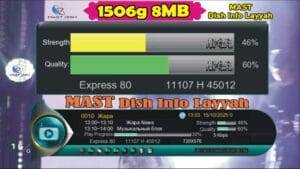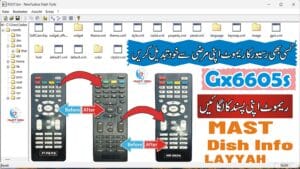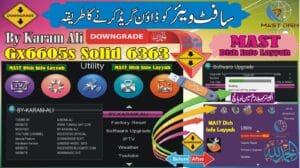Gx6605s Vision K3 Downgrade Software Download #downgrades #recovery #firtsfielegx6605shw203
#mastdishinfolayyah
Recovery Method
Rename your supported First File software as “recovery.bin” and copy it to USB.
Insert the USB into RECEIVER and reboot Receiver.
On the next boot it will show you the upgrade.
Press “OK” With NK or 1506 Remote for Upgrade and Press “Exit” for skip the upgrade process.




Main Menu Of Recovery Software

Note: Videos are embedded via YouTube LYTE for improved performance.
For Recovery Software Click Here Below